What is BPMN?
Business Process Model and Notation (BPMN) is a standardized method for visually representing business processes. It sounds complex and some folks do a great job of over-complicating it, but the basics are really simple.
Let’s look at some key symbols you’ll often encounter when working with BPMN in healthcare:
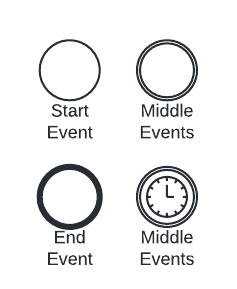
Events: There are different symbols for events at the start, middle, or end of a process, but any ‘ole circle will do. You can also add a symbol to any event to show the type. A clock (timer) and envelope (message) are common symbols.
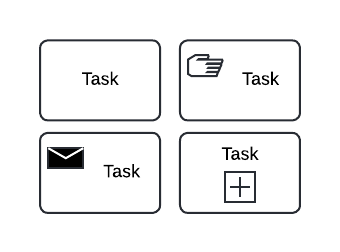
Tasks: A simple rectangle. Again you can add symbols: a hand for manual tasks, a black envelope to send a message, white for receive. One symbol that is really handy is the plus sign (sub-process): that means this task has a lot of different parts that aren’t shown. Sub-processes are great when you want to map out an overview and then let specific teams handle the details of their procedures.
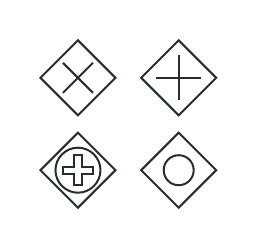
Gateways: Handle all the points where your process splits.
X = yes/no choices, pick one path and don’t do the other(s).
+ = all paths happen at once (e.g., Nurse runs lab while Dr. consults)
O = any number of paths (e.g., SDoH screenings: If patient is experiencing transportation issues take this path, if patient is experiencing food insecurity take this path.)
A circle around the symbol = all paths have events. Event-O (shown here) means you’re looking for all the evens to happen in any order before the next step. Event-X means only one even must happen.
Flows: these are just arrows pointing folks from one step to the next. Solid lines are the norm, dashed lines are used for messages going back and forth.
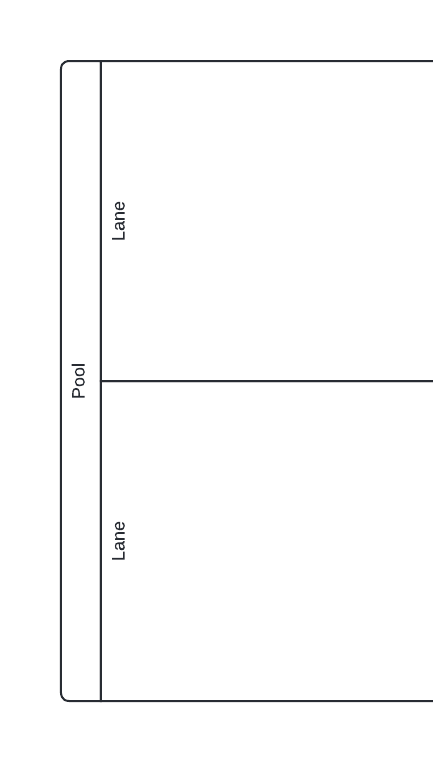
Pools & Lanes: Look just like Olympic swimming pools and lanes. It used to be that Pools would represent all the people in your organization and each person (or role) in the process would have their own lane.
A more modern (and much friendlier to healthcare) way of thinking says pools represent on area of authority – e.g., Director of Nursing. So a patient visit might have 3 pools in the process: Front desk manager, Director of Nursing, CMO (or whoever corrals your providers 🙂 ).
So that’s it. Big rectangles, circles, small rectangles, diamonds, and arrows. That’s your essential BPMN toolkit.
BPMN in Action: A Healthcare Example
Take a look at how BPMN might be used to map out an overview process of a patient’s visit to a clinic. This is not at all complete or detailed, but your overview wouldn’t need to be. Each team could have detailed maps for any of the tasks included here.
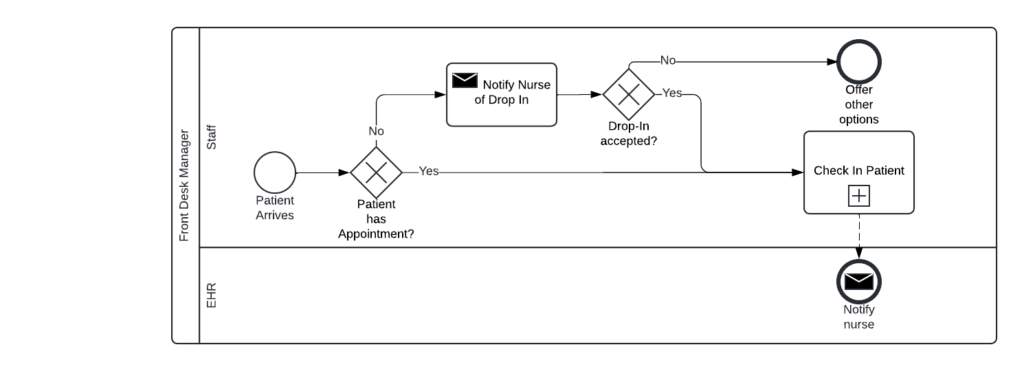
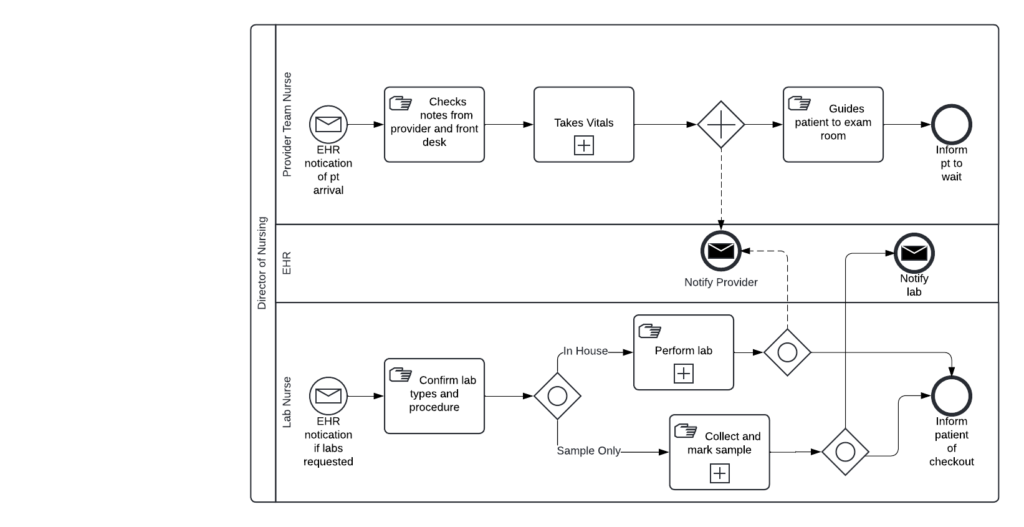
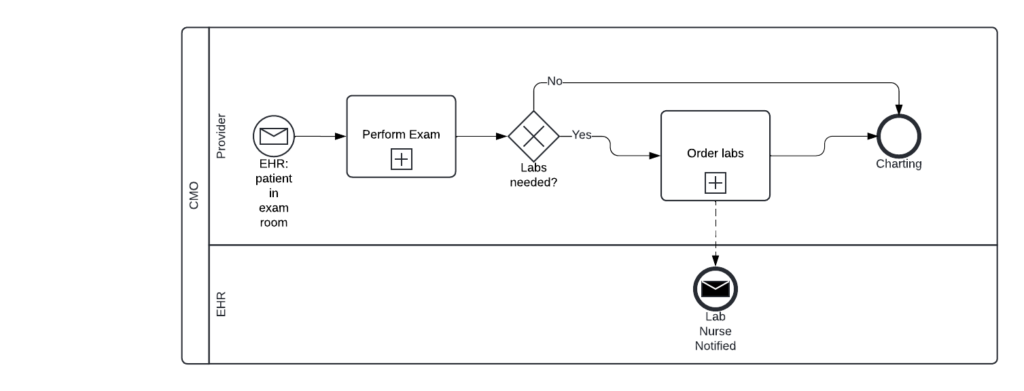
How BPMN Can Help
Ok, so what does your clinic get in return for their mapping work?
- Clarity: It provides a clear, visual representation of complex processes, making it easier to understand and explain workflows – especially in multi-lingual work groups.
- Reporting: BPMN maps help reporting staff understand the context of data in your systems better – without having to interrupt work to ask questions.
- Process Improvement: By mapping out processes, you can more easily identify areas where improvements could be made, such as reducing wait times or eliminating unnecessary steps.
- Automation: These maps make it easier for IT or admin staff to help research ways to automate processes – allowing clinical staff to focus on patients and not system manuals.
- Training: BPMN diagrams can be useful tools for training new staff members on established processes.
Getting Started with BPMN in Your Healthcare Role
If you’re interested in using BPMN in your healthcare work, here are some steps you can take:
- Start Small: Begin by mapping out a simple process you’re very familiar with.
- Collaborate: Work with colleagues to ensure your BPMN diagrams accurately reflect real-world practices.
- Use Tools: There are many software tools available that can help you create BPMN diagrams.
- Power Point or Word can get you started for free if you have a Microsoft M365 license.
- Canva can work
- Keep Learning: BPMN has many advanced features that can be useful as you become more comfortable with the basics.
Remember, BPMN is a tool to help you understand and improve processes. The goal isn’t to create perfect diagrams, but to gain insights that can lead to better patient care and more efficient operations.

